ClassBoard
ClassBoard is a web page that uses a unique url code for parents/guardians to view an overview of a student's progress in class. It provides a general curriculum, homework assignment list, class material, and schedule.
- Next.js
- React
- Typescript
- Prismic
- Framer Motion
- Vercel
- Airtable
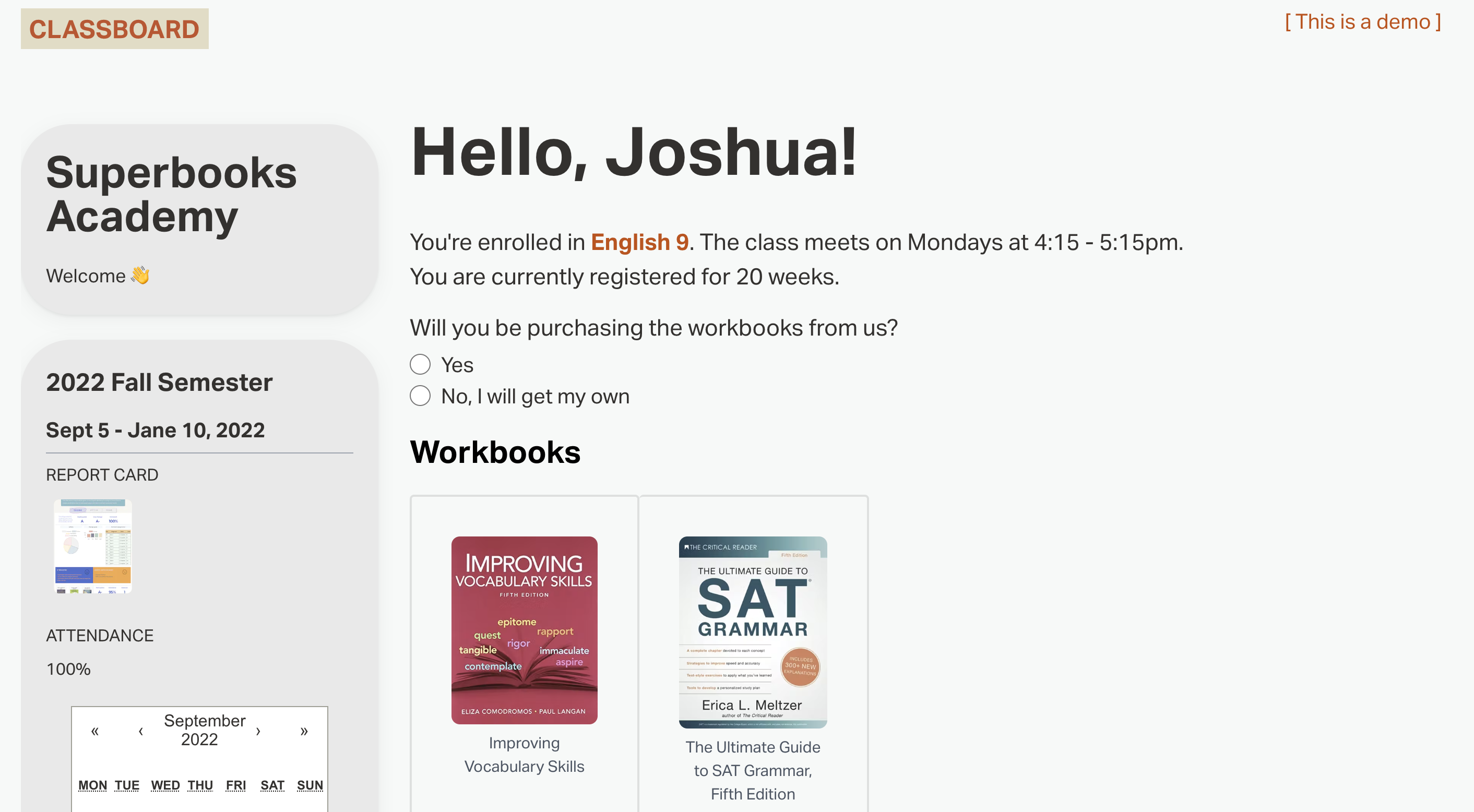
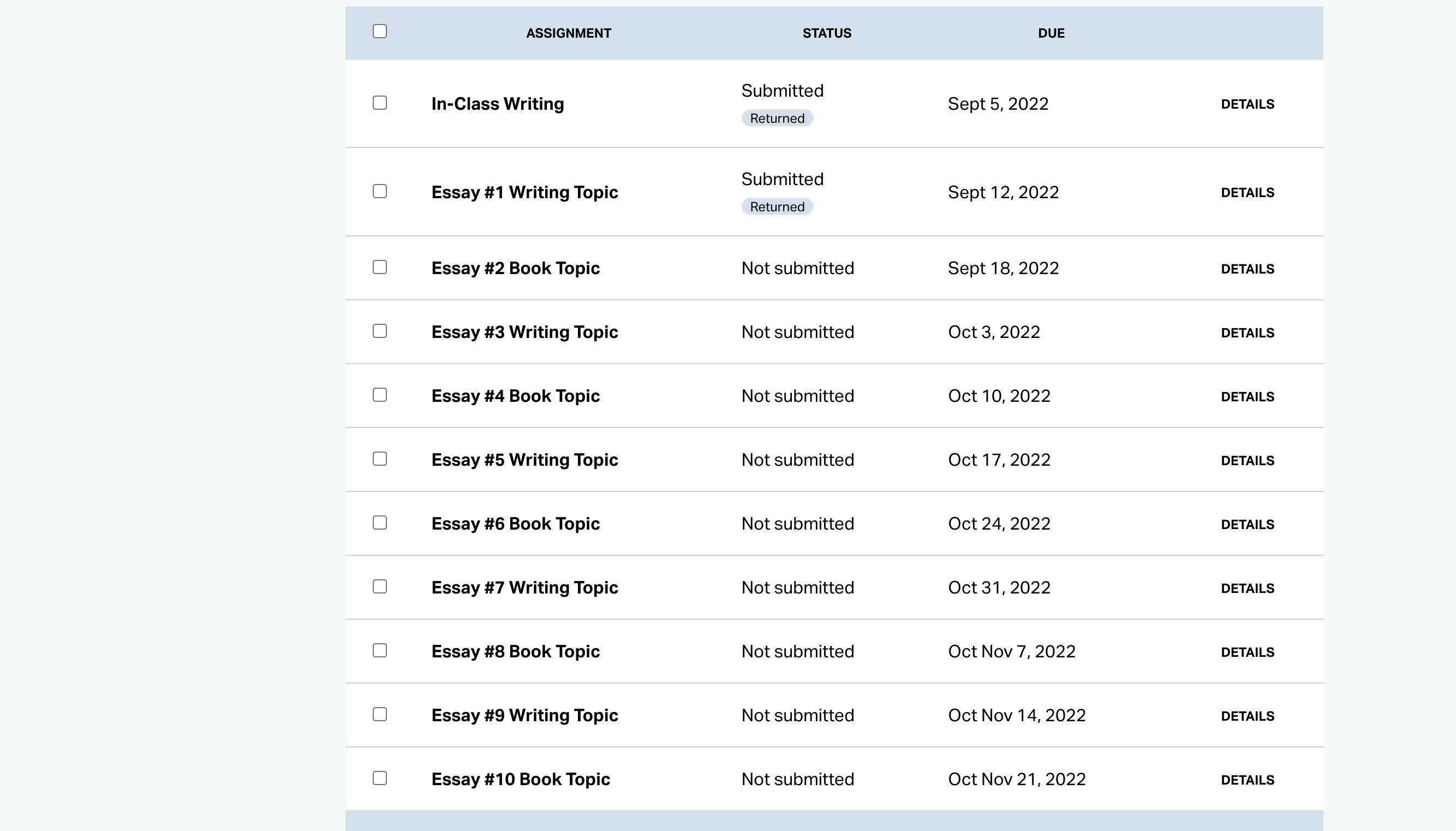
Overview
Schools are increasingly relying on virtual platforms such as Google Classroom, and while these tools provide great convenience for teachers and students, they may not be as accessible for some parents. For instance, parents/guardians may want to keep track of homeowkr assignments and reading material but don't have the time or ability to constantly check online. This is the reason I wanted to create a simple page that can outline this information. Detailed instructions and homework submissions would not be necessary to show (they can log into Google Classroom for that); a general overview would suffice. After some research and experimentation, I came across a demo using Airtable and a unique url code, which I tweaked to fit my local learning center.
A random code would be generated for each registered guardian and would be accessible just for the semester. The database would store non-sensitive information that is personalized, such as name, class, and booklists. For more sensitive information such as grades and report cards, they would be given a unique password. Teachers and staff can update the database as needed.
